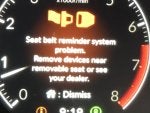We took our new 2023 Elite out for it's maiden road trip this weekend and experienced a pretty annoying issue. About halfway through our drive we started getting seatbelt warnings from the middle (removable) seat. At first we assumed our daughter had accidently unbuckled but that wasn't the case. We tried unbuckling and buckling the seat again, stopped and turned the car off etc. but the warning periodically came up again (about 5 times total) playing the loud warning sound over our music for what felt like an eternity (a minute maybe).
We did have a booster seat on that seat. The kids were using tablets/phones.
I note this because Honda lists the following as potential culprits:
In the following cases, the seat belt may be displayed as unfastened even if it is fastened:
Has anyone else experienced this? I'm taking the car in later this week to be checked out just curious to find out if others are in the same boat in the mean time.
![Image]()
We did have a booster seat on that seat. The kids were using tablets/phones.
I note this because Honda lists the following as potential culprits:
In the following cases, the seat belt may be displayed as unfastened even if it is fastened:
- Strong radio waves are being transmitted by nearby equipment, such as a wireless phone charger.
- Telecommunications equipment, a laptop computer, cell phone, wireless device, or another high-powered electronic device is placed in, under, or close to the removable seat.
- A metallic object is covering all or part of the seat, or a large metallic object is placed in the cabin in a way that is blocking the vehicle’s antennas from communicating with the transmitter in the seat.
- The battery in the transceiver dies.
Has anyone else experienced this? I'm taking the car in later this week to be checked out just curious to find out if others are in the same boat in the mean time.